How to Ensure Art of Life Center Emails Land in Your Gmail Inbox
If Art of Life Center emails are landing in your Promotions tab or elsewhere, follow these simple steps:
Search for the Email: In Gmail, type a keyword from the Art of Life Center email you're looking for.
Note: Make sure you check the spam folder as well, because sometimes the email can land these.
Add to Contacts: Hover over the sender’s name, click the "+" symbol, and add Art of Life Center to your contacts.
Move Email to Inbox: Click “Move to Inbox” and remove the “Promotions” label by selecting “Label,” then “Remove Promotions.” Press “Apply.”
Now future emails will go straight to your inbox!
ART OF LIFE meditation CENTER
The Art of Life Center supports parents on their path to soul-level healing—offering guidance through conflict, co-parenting, and emotional growth to raise empowered, conscious children. Founded by Kanika Vasudeva - Akashic Records Reader and Energy Coach
connect with me
Say hello on my social channels. I'd love to hear from you.
SUBSCRIBE TO my NEWSLETTER
Monthly inspiration straight in your inbox. No spam.
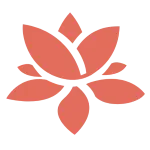
Youtube
TikTok
LinkedIn
WhatsApp
Instagram